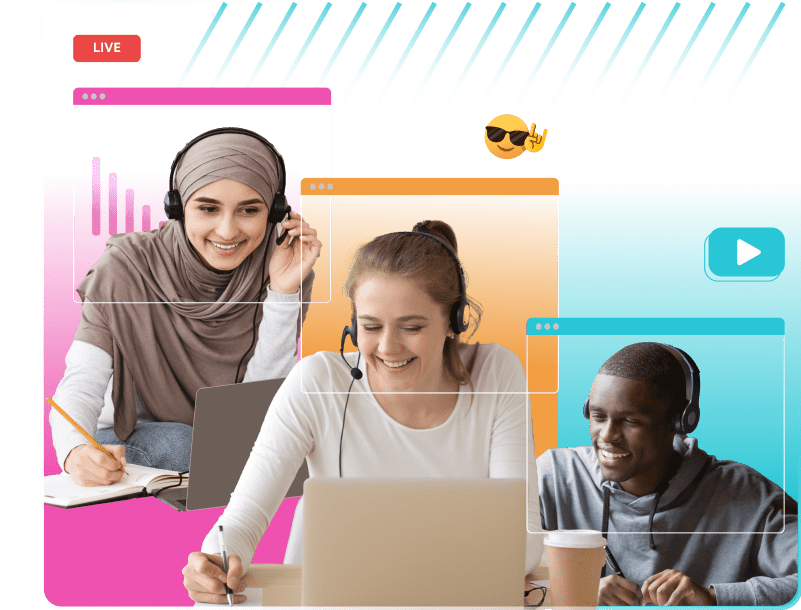There are plenty of platforms where you can host webinars effectively, starting from social media channels via online streaming, and specially designed and dedicated webinar platforms . Identifying which one suits your needs, goals and budgets the best, can play a huge role in the success of your event marketing initiatives.
While at their core most webinar platforms may seem to have a lot of the primary features and functionalities in common, it is vital to carefully assess each platform and understand the detailed capabilities of each one. Make sure that your chosen one has the must-have features of a virtual event platform, so you can execute your webinar effortlessly.
In this article, we analyze some of the most popular webinar hosting platforms so you can take your pick based on what suits your needs the best.
8 Best Webinar Software for Your Virtual Events
Here are the top 8 best webinar platforms you can employ to host webinars.
Airmeet
If you’re looking for an ideal webinar software that can help you with incredible ease-of-use, wealth of features & capabilities, , audience engagement and so much more, Airmeet stands out among the other platforms.
Often regarded as the best webinar platform for enterprises and individual webinar organizers alike, it comes with all the features needed to help webinar organizers execute their virtual events efficiently. From interactive elements like live chats, polls, surveys to supporting several high-value integrations, providing powerful analytics, ensuring data privacy and security – Airmeet is a comprehensive webinar platform that is trusted by thousands of global enterprises of all sizes.
Some of the perks of using Airmeet are:
- Assists integration with sales and marketing tools
- Helps enhance brand recall and affinity
- Helps convert attendees intor customers and contriutes in pipeline progression
- Can support up to 100K participants, simultaneously Supports a total of 500 live attendees in a single webinar session
- Helps creators conduct post-webinar surveys as well.
OnTheFly
Another versatile webinar software for hosting webinars and providing a wholesome experience to the webinar attendees is OnTheFly. From amateurs to professional businessmen, anyone can use this webinar platform to grow their businesses, which can help them elevate their audience engagement ratio to a significant level.
Like most webinar platforms, OnTheFly also offers you an array of modern webinar features like live chats, Q&A sessions, comments, and more. Besides, it also helps stream the webinar content on several social media platforms as well as websites at the same time, allowing viewers to record the event and watch it as per their convenience.
Some perks of using the OnTheFly webinar platform are:
- Quick to set up.
- Stream your webinar simultaneously on multiple platforms
- Offers one click recording feature and provides high quality audio as well
- Enhances streams with visual effects and background images.
Dacast
Dacast is regarded as one of the most secure video hosting solutions. It is a French online video platform that is allows organizations to broadcast as well as host on-demand video content. Extensively used as a webinar platform too, the software offers a 14-day free trial, allowing prospects to try and buy as their experience dictates. Moreover, 24/7 customer support and video recording features are available too.
Some of the perks of using Dacast are:
- Great customization offers with easy UI
- Helps integrate live videos with their APIs
- Analytics to track, measure and improve growth
- Helps you reach a greater audience with their all-device HTML 5 Player
ClickMeeting
ClickMeeting is a popular webinar software that is known for its high-quality video streams.
With this webinar platform, conducting product demos and marketing, online events, business meetings, training sessions, and collaborations becomes easier. Like many other webinar platforms, ClickMeeting also offers all those features that you need to boost interaction among your audience, like live chat, breakout rooms, etc.
Some of the perks of using ClickMeeting are:
- More cost-effective than some other platforms
- Robust technical support system
- Wide-array of features that support customization
GoToWebinar
GoToWebinar is considered an easy-to-use tool for webinar organizers and newcomers who are looking to grow their businesses.
There are plenty of customization options available in this software for video hosting. Along with brand customization, it can also provide you with a variety of templates for webinar sessions, boost webinar promotional activities, help with event handling, etc.
Some of the perks of using GoToWebinar are:
- Live streaming and source tracking options also available
- Stable platform with easy configuration
- Offers you to collaborate with a professional event producer for your upcoming event
- Helps personalize your webinar by allowing to insert brand colors, logos and images
Vimeo . Livestream
Livestream (which is now Vimeo), is built exclusively to host business meetings and conferences. The platform is used by webinar organizers as well for its unique interaction capabilities, engaging the webinar attendees in the best way possible.
And a unique feature of this platform is that the recorded streams can be broadcast to several social media platforms.
Some of the key perks of this platform are:
- Video management tools
- Diverse streaming capabilities
- Multiplatform sharing
- Video editing graphics and tools
Riverside
Riverside will provide you with some top-notch webinar hosting solutions, and also gives you the option of podcasting and live streaming.
This platform helps you broadcast high-definition live and automated webinars and provides you the opportunity to record videos as well. Some other capabilities include live streaming, recording, video editing, screen sharing, transcriptions, etc.
Some perks of using this platform are:
- Comparatively more cost-effective than the other platforms
- It helps store the files shared during the webinar locally.
Livestorm
Livestorm helps you create attractive presentations to engage your audiences effortlessly.
Livestorm also has analytics options to help you track your webinar performance, check the number of likes received, and see the performance metrics in every webinar you host.
Some perks of using Livestorm are:
- Provides co-hosting options
- Allows more than one webinar to be added to an existing session
- Simple, easy-to-use UI
Looking for more options? Read about Best Available Webinar Platforms and Software
Best Social Media Platforms to Host Webinars
Here are some of the social media platforms you can leverage to host your webinar.
The most used social media Facebook felicitates you with its live features, by which you can conucnt a real-time video and connect to the audience that will be broadcast to your Facebook followers. Besides, facebook groups can help you foster the community interaction regarding the webinar topic and attract some potential webinar attendees, investing on Facebook ads.
YouTube
From amateurs to professionals, everyone has explored the power of YouTube to host webinars or make videos to reach their audiences. You can create your own channel on the platform, interact with your audience via live chat, and also save your webinar in the form of videos.
This social media platform can also help you conduct webinars in the form of Instagram Live, which is suitable for informal and interactive sessions. Though Instagram is not filled with a variety of webinar-specific features, it is a fairly reliable platform to engage directly with the attendees, who can be your followers or potential followers, in real time.
LinkedIn is ideal for a professional audience because you can stream live content to your network and it provides you an opportunity to engage with industry peers. However, you need to apply for LinkedIn Live, as this particular feature is not available for all users on this platform.
Looking for more options? Read about Best Available Webinar Platforms and Software
Best Live Streaming Platforms for Hosting Webinars
Just like you live stream your content in social media, there are some platforms, especially made, for live streaming only. Via these platforms, you can live stream your webinar content, and engage with your audience effectively.
VdoCipher LiveStream
VdoCipher Livestream is one of the most well-known live streaming platforms that can also be used for hosting live webinars effectively. It enables organizations and individuals to stream their content and engage with the audience using authenticated and anonymous chat.
Some of the special features you can find in the VdoCipher Live stream are:
- API to auto start & end stream: Starting, ending, and managing live streams can now be automatic by using their API.
- Automatic Recording: Your live stream or webinar will be automatically recorded and saved to the dashboard of the platform.
- 5 parallel streams from the account: With an enterprise account, you can run up to five live streams simultaneously.
Brightcove
Another live streaming platform for streaming your webinar is Brightcove. Find high-quality streams here, along with some wonderful features like content management, analytics, and DVR. Brightcove also helps you manage your live streams with different types of models, including subscription-based, ads, and even pay-per-view.
Cisco Webex
Cisco Webex is another live streaming platform that is designed for seamless hosting of webinars. Some of the features that this live streaming platform comes with are interactive whiteboarding, screen sharing, etc., and it also offers high-quality video conferencing with high-security standards. The platform is even used significantly for hosting meetings and webinars and offers live streaming on Facebook, YouTube, IBM Video Streaming, etc.
Ustream
Another unique live streaming platform for hosting webinars is Ustream, which is known for providing end-to-end streaming. Ustream is a highly secured live streaming platform, which allows video hosting, transcoding, automated speech-to-text, live streaming, and analytics.Some of the well-known features of Ustream are
- Live chat
- Q and A polls
- Multi CDNs
- AI-driven deep video search
- Mobile Compatible Player, etc.
Kaltura
Kaltura is a live streaming platform that supports cloud transcoding and even an extended DVR window. Besides, Kaltura also supports interactive video features and is integrated with several LMS or learning management systems, making it an ideal choice for academic environments.
Video Conferencing Platforms for Hosting Webinars
There are several platforms for video conferencing that can be further used for live streaming and even hosting webinars effectively. The below list showcases the most used video conferencing platforms for hosting webinars.
- Google Meet:
Google Meet is one of the most used video conferencing tools that also supports virtual meetings and webinars. In terms of its features, it integrates with the Google Workspace, allows screen sharing, and provides real-time captions. Besides, it can accommodate up to 500 attendees in the enterprise version. It is considered best for Google Workspace users needing a simple, integrated solution.
- Zoom:
Zoom is a robust video conferencing tool that also serves well as a webinar platform, because of its features like breakout rooms, polls, Q&A, recording features, etc. Zoom can accommodate up to 10,000 attendees (with a webinar add-on) and integrate with various tools.
- Microsoft Teams:
MS Teams or Microsoft Teams is another popular video conferencing platform with a variety of features to offer, like its integration with Microsoft Office 365, live event capabilities, screen sharing, recording, and chat features. It is best for organizations already using Microsoft 365 and need a seamless integration.
Bottom Line
Now that you have a solid list of webinar hosting locations and options, all you need to do is decide on the ideal webinar hosting platform that aligns with the needs of your webinar marketing and overall business goals. The trick is to identify your needs thoroughly, understand and analyze the offerings of each platform and then take a call based on what is most likely to bring you the results you seek to achieve.
FAQs
Some of the common security features you should look for in a webinar platform are the required data security & compliance certifications, end-to-end encryption, password protection, and robust user authentication.
Choose a platform that can scale to accommodate large numbers of attendees and has a reliable infrastructure. Conduct test runs and ensure your internet connection is stable.